When I was in college, I had the opportunity to take piano lessons
from an extremely talented professor.
I still remember him telling me one day how careful he was of his hands. If something happened to them, he explained, he would have a hard time making a living.
The statement set me back. Having been raised on a ranch where I often banged my hands on wooden corrals, scratched them on barbed wire, and tore them apart when horses ripped reins from my grasp, I’d never thought much about taking care of those things on the ends of my arms.
I think about it a lot today. As writers (and musicians and artists of all sorts), we need to take care of our hands. If something happens to them, work can become miserable, or all but impossible.
Below are 10 ways to take care of your hands so they’ll serve you efficiently and comfortably long into your senior years.
1. Double-check your work setup.
Follow the principles of ergonomics to help reduce your risk of repetitive stress injuries. Here’s a quick overview for you:
- Place the keyboard just above your lap. The elbows should be at a comfortable open angle, and the arms tilted downward just slightly. If your elbows are angled upward more than 90 degrees, you’ll risk fatigue in your tendons and muscles.
- Tilt the keyboard slightly downward—this allows the wrists to stay in a neutral position. Don’t use those little braces that tilt the keyboard “up” at the back—this puts extra strain on your wrists.
- Keep the mouse close to the keyboard so you don’t have to reach for it. It should be positioned level with your arm so your upper arm isn’t elevated when using it.
- Consider using a trackball or other type of alternative mouse that limits the movements you have to make to use it. Again, keep your wrist in a neutral position whenever using your mouse.
- Consider using a “split” keyboard, which allows wrists and forearms to point inward slightly without straining the elbows.
- Check your distance from the keyboard. It should be comfortably within reach, and you should be able to reach all rows with your fingers.
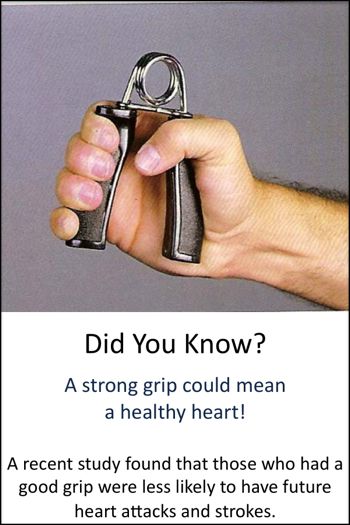 2. “Hover” your wrists.
2. “Hover” your wrists.
In addition to good basic ergonomics, try to type with your wrists “hovering” over the keyboard. In other words, don’t rest your wrists on the wrist rest or desk while you’re typing. Some people call it “floating” the wrists.
When you’re not typing, feel free to rest your wrists, but while the words are flowing, “floating” transfers some of the work to the larger muscles in the arms and shoulders, which can ease strain in your hands and fingers. It also makes it easier for your fingers to reach all the keys, which cuts down on finger strain.
3. Use a light touch.
Watch how you type for a few minutes. If you’re slamming the keys, you’re using more force than you need to—which over time, equals fatigue and strain. Today’s keyboards have a lot lighter touch than the old typewriters did, so see if you can let up a bit. It will not only give you more endurance at the keyboard, it will likely make you a faster typist.
4. Regularly stretch your hands and fingers.
We stretch the rest of our muscles, but we usually neglect the ones in our hands, wrists, and fingers. If you’re typing every day, this isn’t a good idea. Whenever you use your muscles, they tighten and shorten, which increases risk of injury. Stretching lengthens them again, making them more flexible and better able to handle your workload.
Here are some options to get you started—try to do these at least once a day:
- Wall stretch: Stand next to a wall and stretch your arm along it behind you. Place your palm against the wall, fingers splayed. Now move gently into the wall until you feel the stretch down along your arm and into your wrist. Open your chest as you move to deepen the stretch. Hold for 30-60 seconds, and repeat on the other side.
- Finger & wrist stretch: Extend your arm straight out in front of you, palm facing away from you. Using the other hand, grab your fingers and pull your extended hand back toward you until you feel the stretch in your wrist and arm. You can also pull one finger at a time back toward you to stretch the fingers.
- Chicken dance stretch: You’ve likely done the “chicken dance” before. Bring your wrists up into your armpits, palms facing out, elbows pointed straight out to the side. As you lift your chest, you should feel the stretch in the back of your wrists. Hold for 20-30 seconds and release.
- Overhead reach: Interlace your fingers over your head, palms together. Then, turn palms out so they are facing the ceiling. Hold the stretch, and then lower the arms while keeping the fingers laced directly in front of you, and hold again.
5. Keep your hands warm.
Cold hands and fingers are more prone to injury. During the colder months, wear hand warmers while typing to keep the muscles and tendons warm and flexible. See our post on hand warmers for more suggestions.
6. Take regular breaks.
The general rule is to get up and walk around once every thirty minutes, particularly when you’re typing a lot. Stand up and let your hands fall at your side so the blood can easily flow down into your hands. This is not only good for your hands and fingers, but for your back as well. If you find that you forget to do this, try setting an alarm for every half hour.
7. Perform regular hand exercises.
In addition to keeping your hands flexible with stretches, you want to keep them strong with exercises. Just like any muscle in your body, the stronger the muscles in your hands, the more they will hold up under hours of work.
We don’t often exercise our hands in our daily lives, though, so regular exercises can help you avoid weak hand and finger muscles that may then break down under repeated work stress.
Here are some good exercises to try:
- Finger curls: Hold a 5-, 10-, or 15-pound weight in your hand. Rest the back of your wrist on your thigh, and allow the weight to roll forward onto the tips of your fingers. Now curl the fingers back holding the weight steadily. Keep the back of the wrist against your thigh the entire time.
- Stress ball: Find a stress ball or squeeze ball and leave it by your desk. A few times every other day, pick it up and squeeze it tight for 20 seconds, release, and squeeze again. A tennis ball will also work if you don’t have a stress ball.
- Thumb opposition: Hold one hand up straight with fingers pointed up. Apply your thumb firmly to the fingertip of your little finger, press and hold for about 5-15 seconds. Do the same with the thumb and each of your other fingers. Repeat three times, then try with the other hand.
- Muscle strengthener: Place one hand palm down on your desk, and put the other hand on top of it to hold it down, leaving space over your fingers. Then, lift the fingers of the bottom hand up and hold for 10-15 seconds, then relax. Repeat three times, then repeat changing hand positions.
Find some good wrist and hand stretches here—go slow and be careful!
8. Try a hand bath.
If your hands are particularly sore after a long day of typing—or if you just want them to feel good—try a warm hand bath. You can soak hands in warm water with some of your favorite essential oils and a spoonful of apple cider vinegar. (The vinegar helps relieve muscle- and joint-related pain.)
Soak for 10-15 minutes, pat dry, and apply your favorite moisturizing lotion or some oils like jojoba, olive, or coconut.
You can also try a paraffin bath, which has shown to help relieve pain and stiffness in the hands. The paraffin is warmed until it melts, and then you insert your hand to enjoy the pain relieving benefits of the heat. You can purchase a paraffin bath like Dr. Scholl’s from places like Target and Wal-Mart (find one here or here — you can use either for hands or feet), and then enjoy the treatment without having to go to the spa.
 9. Get a hand massage.
9. Get a hand massage.
Massage increases circulation and eases muscle tension—both great things for hard-working hands. A recent study even showed that adults who had a weekly hand massage for four weeks had less hand pain and improved grip strength. They also experienced an improved mood and fewer sleep problems.
You can ask your significant other to do the honors, get your massage therapist to do it, or try it yourself. Here are some tips for self-massage:
- Start by applying massage oil to your hands. To make your own, add a few drops of bergamot, lavender, or frankincense to a carrier oil like sweet almond oil. This oil will help your hands slide easily over one another, and will also help moisturize and soothe the skin on your hands.
- Place the thumb on the top of your hand at your wrist and your index finger at the bottom. Applying moderate pressure, gently pull down to the end of the palm and to the end of each finger.
- Using your thumb, gently massage the heels on your hands, back and forth from left to right.
- Grasp the fleshy muscle between your thumb and first finger and squeeze, then massage in circles to help ease tension in this muscle, which works hard to keep you typing quickly.
- Using the same circular strokes you used for the heel of your hand, massage the base of the fingers at the top of the palm.
- Finish by massaging any areas you may have missed, so your hands feel warm and relaxed.
10. Rest!
At the end of the day, if your hands are aching, they’re telling you they’ve been overworked. Sometimes the best thing you can do is give them a rest. That means time away from all your gadgets. Remember that texting and working on tablets can also lead to hand strain, so try to make sure you’re resting your hands completely at least a couple times a week.
Have you experienced sore hands after days of working at the computer? Please share any solutions you may have found.
Sources
“Benefits of hand massage for arthritis,” Arthritis Foundation, June 22, 2015, http://blog.arthritis.org/living-with-arthritis/hand-massage-arthritis/.
Photo for hand massage: voyages provence via Foter.com


Found this article after researching for topics on ‘how to take care of hands’. For artists like us, our hands are our life. I can’t imagine what it would be like if I can’t use mine anymore. Thank you for the tips, especially about the hand exercises. Just practiced them and my hands feel a lot better. As a right-handed individual, I also like to sleep with my right hand flat on the bed. I read somewhere that it helped. I also avoid electronic devices after a long day at work. It’s difficult, but it feels good to rest my eyes on somewhere else that doesn’t have digital lighting.
Thanks, Cris! Glad it was helpful, and yes, so much better to shut the gadgets down at night! :O)
Great article, especially the advice about floating your wrists. I was having severe pain in my right hand pinky from trying to stretch to hit that left shift key. I read that ergonomic keyboards aren’t necessarily the best either so I switched back to a regular keyboard and practice floating my wrists — much better!
Oh interesting, Linda. Thanks for sharing! I do like the split keyboard–helps my wrists–but have only lately started “floating.”