by Idara Hampton
Are you a busy writer who struggles to stay in shape or make healthy lifestyle choices
because you spend so much time sitting?
Sacrificing health for writing might not feel like a big deal.
But it takes a toll. In a 2010 study, researchers found that people who sit for more than six hours each day had a 71% increase in mortality rate. Being inactive isn’t just bad for your health, it can steal years from your life.
Fortunately, technology is making getting active a bit easier.
The apps listed in this article will help you relieve many of the problems you may be facing such as back, neck, and shoulder pain; eye strain; writer’s block; depression; anxiety; and insomnia.
How Do Health Apps Work?
Health apps are powered by sophisticated accelerometer chips in smartphones. These chips work in the background sensing movement all day.
The information they receive gets picked up by the app, which then converts that information into something useful to the user. This is how you can collect data about your sleeping, eating, and exercising habits.
Are Health Apps Accurate?
Health apps vary in their levels of accuracy. The key factor in getting the most benefit of any app is to make sure that you keep your phone on you throughout the day.
Otherwise, your app will not receive valuable data about your activity. This could result in a misleading report about your diet and lifestyle choices.
Best Fitness Apps for Writers
It’s difficult to avoid a sedentary lifestyle as a writer. You spend hours at your desk.
But as noted earlier, this level of inactivity can damage your health and even shorten your lifespan. That’s why it’s so important to find ways to add activity to your day.
Exercising carries many benefits such as boosting feel-good endorphins and energy levels. It increases self-confidence and focus while improving overall health—something all writers need.
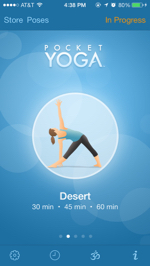 Pocket Yoga
Pocket Yoga
The time spent commuting to a gym is time that could be spent writing. But not working out isn’t a healthy option.
Exercising in the comfort of your home is a workable solution. Pocket Yoga takes you through logical sequences.
You’ll transition into each asana without feeling confused about what you need to do. You get to choose between different levels of difficulty and practices.
Also, you can adjust your time intervals to fit your schedule. Relaxing music plays in the background to enhance your experience.
A one-time fee of $2.99. Compatible with iOS 11.0, watchOS 4.0 or later, and Android.
 Sworkit
Sworkit
Short on a gym membership, equipment, and time? No problem. Tell Sworkit how much time you have on your hands and what type of workout you’re looking for and it’ll serve up a sweat session.
With more than four hundred unique workouts and over eight hundred exercises, you’re offered plenty of variety.
You’ll be offered a seven-day trial to test the app. If you decide you like it, you can sign up for a subscription that costs $9.99 a month. Compatible with iOS and Android.
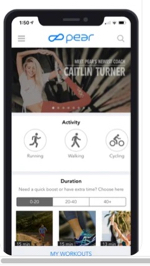 Pear
Pear
Get some extra motivation to complete your workout with an app that has a built-in personal trainer. Pear lets you pick from a roster of personal trainers to talk you through runs, at-home workouts, and yoga routines.
You can add your own music to enhance your workout. When your trainer begins talking the volume of the music will be lowered automatically.
But if you’re on the introverted side (like many writers) you can do one of their workouts by yourself. Pear is one of the best fitness apps for iPhone users.
You can enjoy a training session for free. If you decide to make an in-app purchase and buy a session, expect to spend somewhere in the range of $0.99-$24.99 per session. Compatible with iOS and Android.
Pain-Relieving Apps for Writers
 Break Time
Break Time
Do you keep telling yourself that one day you’ll get better at taking breaks? Let Break Time help you make that well-intentioned thought a reality.
Use it to set alerts to remind you to stop what you’re doing and take a break from sitting. You’ll appreciate that you can reschedule breaks and adjust your break times and lengths.
A one-time fee of $4.99. Compatible with iOS and Android.
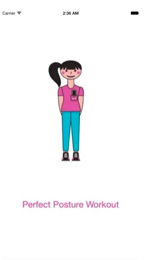 Perfect Posture Workout
Perfect Posture Workout
Even if you start your day sitting as straight as a board, as the hours wear on, you can easily start slouching.
Good posture helps you stay alert, focused, and confident while writing. This phone app is just what you need to help you keep your posture on point.
To start, you’ll need to put your phone in your pocket and stand against a wall. The app will calibrate your posture.
Then it will guide you through a series of simple posture exercises for 15 minutes. Once you sit down to write your phone will gently vibrate to notify you that you need to correct your posture.
A one-time fee of $0.99. Compatible with iOS.
 Stretch & Flexibility at Home
Stretch & Flexibility at Home
If sitting at your desk most of the day is taking a toll, then the exercises in this app can help. You’ll get relief from neck, back, and shoulder pain.
Each exercise lasts about 3 to 4 minutes so it won’t take much time from your writing. You’ll be given a series of dynamic stretches to improve flexibility. Your upper body, lower body, lower back, neck, and shoulder areas will be targeted as you move through the stretches.
In addition to offering a dynamic warm-up in the morning, you can perform “sleep time” stretches before bed. There’s also a section that teaches you yoga.
Free. Compatible with Android and Apple.
Eye Health Apps for Writers
Eyes glued to the screen, you research, write, and edit for hours barely looking up from the computer. This puts a strain on your eyes.
The apps listed here will show you how to give your precious peepers a break from staring at screens all day.
 Healthier: Break Reminder
Healthier: Break Reminder
Healthier is designed to help you take a break from your screen with periodic reminders. You can set the time allotted before the app reminds you to take a break. An animated menu bar icon shows you how much time is left to work.
Provides 14 exercises that focus on your eyes as well as your body. They are short enough to be done during breaks.
Or you can enjoy 50 hand-picked quotes to keep you motivated.
A one-time fee of $3.99.
Compatible with MacOS 10.13 or later.
 EyeLeo
EyeLeo
Have trouble pulling yourself away from that spellbinding novel you’re writing? Let EyeLeo do the dirty work for you.
This app will take over your computer so you’re forced to take a break. Your screen will darken and the exercises will start.
A cute leopard will guide you through each exercise. Don’t worry. You’ll receive a notification before this computer jacking takes place so you won’t feel like smashing the screen when it goes dark.
Free. Compatible with Windows.
Nutrition Apps for Writers
Ever notice how that delicious burger and fries combination from lunch leaves you feeling a bit sluggish? It’s no secret that the food we eat does have an impact on how we feel.
As a writer, you need all the help you can get to stay focused, creative, and energetic. These apps will help you make good food choices to prevent a sluggish brain from poor eating habits.
 Waterlogged
Waterlogged
You need to avoid dehydration because it leads to fatigue, stress, and lack of focus. Hydration plays a big role in staying healthy.
Waterlogged will keep a record of your hydration levels throughout the day. All you need to do is take a picture of your drinking container.
Finish a glass and your app will tally your hydration level. You’ll receive personalized charts and reminders to keep you on track so you complete your daily goal.
For a monthly charge of $.99-$3.99, you can access reminders and a lifetime subscription. Compatible with iOS and Android.
 Foodsmart by Zipongo
Foodsmart by Zipongo
Writers on a budget know it isn’t cheap to eat healthy food. Go organic and watch your grocery bill grow exponentially.
This app is perfect for writers who want to eat clean but have limited funds to work with. Zipongo sends alerts of digital coupons and weekly in-store items on sale.
It also has recipe categories such as “immunity-boosting,” ”in season,” “15-minutes or less,” and “budget-friendly fare.”
Free. Compatible with iOS and Android.
Depression-Fighting Apps for Writers
 Talkspace
Talkspace
Don’t have $150 to chat with a therapist every week?
Talkspace lets you text a trained professional for just $65 per week as often as you need.
You choose a therapist in your state, then choose your way to communicate: text, audio, or video. You can even choose to add live video sessions. You send as many messages as you like. Your therapist will send back at least one per day, five days a week.
Suitable for those aged 13 and over. Talkspace partners with major insurance companies—your fees may be covered. Check with your insurance carrier.
A weekly fee of $65. Compatible with iOS and Android.
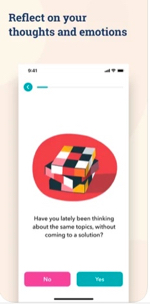 MindDoc: Depression and Anxiety
MindDoc: Depression and Anxiety
When dealing with depression it can be challenging to accurately gauge your mental wellness as your mood changes. The Moodpath app offers a mental health assessment to help you make the right call about seeking professional help.
Also, it functions as a daily tool to help you take an objective look at where you are emotionally. Moodpath uses proven techniques such as cognitive behavioral therapy to work against depression and other toxic emotions.
For $4.99 a month, you can get the premium version through an in-app purchase. Compatible with iOS and Android.
Mood-Boosting Apps for Writers
Even if you’re not fighting depression, as a writer you still have to deal with the harsh realities of rejection and criticism of your work. These ups and downs can take a toll on your emotional well-being.
The apps listed in this section will help reduce anxiety. They will also help clarify your thoughts and feelings. You’ll enjoy an improved mood and a stronger sense of emotional well-being.
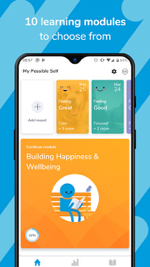 My Possible Self
My Possible Self
Keep track of your mood and look back to see how you’ve been feeling over time with this app. Pick up on patterns of behavior.
Learn what activities, places, and people trigger you to feel a certain way. Use one of the modules to develop new ways to deal with thoughts, feelings, and behaviors.
Not sure which module to use? Bloopy, a mental health assistant, will lead you through a self-assessment survey. Afterward, it will recommend a module that suits your specific needs.
For $7.80 a month, you’ll get a subscription that will allow you to enjoy all of the modules instead of a few. Compatible with iOS 10.0 or later and Android.
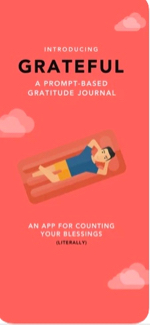 Grateful: A Gratitude Journal
Grateful: A Gratitude Journal
It’s hard feeling crummy when you start taking stock of everything you have to be grateful for. This app will help you focus on the silver lining of any cloud by sending you notifications to remind you to be grateful.
You’ll even get a blank page to list your feel-good thoughts. Or if you’ve had a hard day and conjuring thoughts of bliss feels as foreign as Greek, take advantage of the questions it sends your way.
“What made you smile today?” or “What made today a good day?” are both examples of questions designed to prompt positive thinking.
For $11.99 a month, you can get the premium version with an in-app purchase. Compatible with iOS and Android.
Anxiety Crushing Apps
Anxious thoughts of looming book deadlines, conferences, and product launches are enough to keep you up at night. Add COVID-19 to the mix and you might be ready to grab a drink.
But before you reach for that tempting glass of wine, why not try one of these calm-inducing apps instead?
 Happy Not Perfect
Happy Not Perfect
Created by scientists, this app provides stress-reducing games and visual aids.
Over three hundred meditations are available so you’ll have plenty of options to keep you in chill mode.
Different guides and experts will help you process your emotions, ease anxiety, and refresh your mind. The designers call this “meditaton with a difference.”
If you’re short on time, try the “Daily Dose,” designed to give you a moment of mindfulness when you don’t have time to do a full session.
If you sign up for a subscription plan you’ll be charged $11.99 a month. Compatible with iOS and Android.
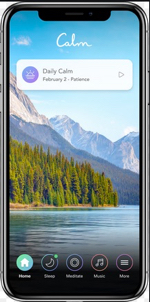 Calm
Calm
Mind exercises, meditation, and sleep stories form the basis of this app’s anxiety-freeing system. There’s something for everyone.
Calm works great as an introductory mindfulness app for beginners, but also includes hundreds of programs for intermediate and advanced users.
If you consider yourself a “non-meditating person,” this app offers a Lebron James series designed just for you. It’s easy to use and the app constantly adds new content.
After completing the free trial, you can make an in-app purchase and get a subscription. You’ll get billed $69.99 annually if you sign up. Compatible with iOS and Android.
 Wysa
Wysa
Embrace your inner child and talk to a cartoon penguin when you’re feeling down in the dumps.
Wysa’s cute little bot will listen as you pour your heart out at all hours of the day. You’ll get advice, simple life coaching, and over one hundred self-care exercises with this app.
For a monthly fee of $29.99, you can talk to a “real-life” coach. Compatible with iOS and Android.
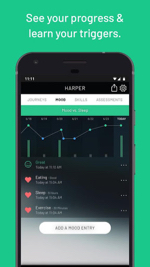 Sanvello
Sanvello
Aching hands and tense shoulders may be telling you to take a break, but your deadline is saying otherwise. No longer does that have to be a problem.
If you have sixty seconds to spare you can indulge in a one-minute deep breathing visualization. Enjoy the sounds of a gentle ocean in the background as you are guided into a breathing pattern at the pace of your choice, from a five-second to a 25-second breath.
Sanvello is based on cognitive-behavioral therapy, mindfulness, and wellness. It’s designed to give you the support you need to manage stress and anxiety.
This popular app has over three million users. Why not join them and see what the fuss is about?
For a monthly fee of $8.95, you can access the premium version. Compatible with iOS and Android.
Stay-Focused Apps for Writers
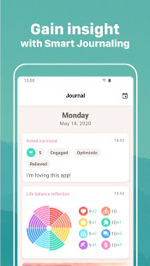 Remente – Self Improvement
Remente – Self Improvement
Setting goals is one of the best ways to turn your dreams into reality. This holistic wellness app has a goal-setting system combined with a daily planner.
You’ll be able to match your to-do list with your long-term goals and hit your objectives with laser-like precision.
This app can help you better understand what makes you feel overwhelmed so you can make changes.
You can get access to the premium version for $10.00 a month. Compatible with iOS and Android.
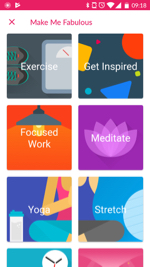 Fabulous: Self Care
Fabulous: Self Care
Struggling to wake up in the morning? Feel tired by midday? This app can help with that.
More than a tracker, it takes a holistic approach to wellness.
It motivates you to be productive. You’ll clear your cluttered mind, be able to concentrate, and boost energy levels.
The app’s “4-Hours Deep Work” session will help you stay alert. It’s designed to immerse you into four hours of concentrated, purposeful, and creative work.
Free. Compatible with iOS 10.0, watch OS 5.0 or later, and Android.
Best Sleep Apps for Writers
Are you struggling with insomnia due to obsessive thoughts about a story? There are apps to help calm your creative brain so you can feel rested and ready to rock the next day.
 Power Nap App
Power Nap App
A quick and refreshing power nap of up to 30 minutes will help you be more creative, productive, and alert.
The Power Nap App helps you relax with the soothing sounds of nature (beach, rain, thunder, more).
Wake to pleasant sounds of birds, bells, or a piano. Easy to use with high-quality audio tracks.
And there’s the cute cat.
Free. Compatible with iOS.
 SleepScore
SleepScore
Writers multitask all the time. So why not do it while you sleep? As you slumber, this app lets you monitor patterns of your body movements and breathing rate.
It will even wake you at the optimal time, your lightest sleep cycle, so you feel more refreshed. When you wake, you’ll receive details about each stage of your sleep.
After thirty-two different parameters of your sleep are analyzed, you’ll be provided with advice on how to improve the quality of your shut-eye.
Free and paid options available. If you want to upgrade to premium, you’ll pay $4.00 a month. Compatible on iOS or Android.
Do you have any health apps you’d recommend to other writers?
* * *
 Idara Hampton is a freelance writer who creates valuable content in the health and wellness space. She is the author of Hormonal Acne: Everything You Need to Know to Clear Acne Naturally, Easily, and Quickly.
Idara Hampton is a freelance writer who creates valuable content in the health and wellness space. She is the author of Hormonal Acne: Everything You Need to Know to Clear Acne Naturally, Easily, and Quickly.
When she’s not writing, you can find Idara getting lost in a good book or tickling the ivories.
For more information on her and her work, see her website or connect with her on LinkedIn, Facebook, Twitter.

