by Pauline Wiles
It’s an ideal time of year to freshen up both your writing habits, and how you show your work to the world.
Your website is no exception: as the cornerstone of your writer marketing, it’s not something you want to neglect.
Assuming you would rather spend your time crafting words than tinkering with technology, how can you refresh your writer website with minimum effort?
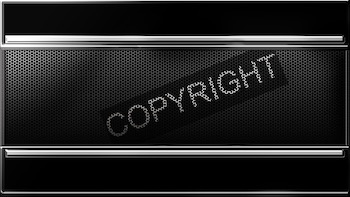 Author Website Refresh #1. Update Your Copyright Year
Author Website Refresh #1. Update Your Copyright Year
This is an easy and necessary task that’s often overlooked. However, it’s one of the first things I check, to determine if a writer is still active and if their website is likely to be up to date.
Make sure your copyright line now reads © 2022, or, if you prefer, a date range like © 2015-2022.
The vital thing here, from a marketing perspective, is that you’re showing a reader or media contact that you are still maintaining your website, you’re still writing, and hence you’re still relevant. And if you haven’t made an update this year, this is your prompt to freshen things up!
More information about legal necessities in your website footer can be found in this guide from The Creative Law Shop.
As a reminder, if you’re collecting information about the users of your site (including email sign ups, or gathering analytics data), your website must now display your privacy policy, too. See that same article for the best advice on how to make sure you’re compliant.
Author Website Refresh #2: Remove Clutter
It’s surprising how quickly your writer site accumulates old blog posts, broken social media links, and sidebar items that no longer represent you. Not only does this harm your chances of being found by search engines, but it gives your reader a frustrating experience too.
The first places to check for clutter are your website footer, News page, and sidebar. Modern websites now tend to feature a sidebar only on the blog and online store pages, so if you still have a sidebar on every page, this is a smart style update to consider.
Make sure your blog isn’t neglected. If you have years and years of blog posts, remove any that are no longer relevant. Or, if you’ve lapsed in your blogging efforts, at least hide the date of your recent posts, so it’s less obvious you haven’t published here for a while.
 3. Make Sure That Visitors Can Easily Contact You
3. Make Sure That Visitors Can Easily Contact You
I come across a dismaying number of broken contact forms, so if you have a form on your site, ask a friend to submit a message and confirm it does, in fact, reach you.
Even better, consider removing the form: most media professionals dislike them and strongly prefer emailing you directly.
And don’t hide solely behind social media links: this harms your chances of being invited to share your work more widely, particularly if the visitor doesn’t have an account on the same platform.
If you’re worried about receiving spam because you’ve listed your email address, you have several options, but keep in mind everything here is a balancing act between convenience for you and convenience for your (genuine) website visitor.
Some writers like to create an alias email address, solely for their website, since you can monitor this and abandon it if spam gets out of control.
You could also show your email address in the format web(at)paulinewiles(dot)com. This is fairly easy for a genuine visitor to translate, but unfortunately an accomplished spammer will still decipher this approach.
Other options include displaying your email as an image, although arguably that’s more annoying as human visitors will have to type it in again and could make a mistake.
Many experts feel that simply removing the hyperlink from your email address is a reasonable middle ground.
Author Website Refresh #4: Refresh the Wording on Your Home and About Pages
The Home page is likely to be the most visited page on your website, so of course you want to put your best foot forward here. Your About page tends to become outdated without you realizing, especially if you’re not diligent about regular website updates.
Examples of slips that I’ve seen:
- “My new book will be published by Pressing Press in March 2021.” – will be is now in the past.
- “Join me for an author reading on September 13 at 7pm.” – Which September? This year? Last year?
- “Alex is the author of 3 mystery novels” – this lets you down when your fourth book launches and you forget to update every page of your website.
- “Upcoming events” – if all the dates are in the past.
- “Alex lives in North Carolina with her three-year-old son.” – you’ve just given yourself a birthday maintenance task.
- Links to dead social media accounts, including ones you no longer update, or the infamous Google Plus, which closed in 2019.
I’ve fallen into this trap myself. For a long time, my bio stated that I moved from England to California “nine years ago”. Even though I kept updating my website, it was static information in published articles and guest posts. Life became easier when I amended it to read “in 2004”, and better still when I reworded the phrase altogether.
And my best tip for refreshing your Home page? Run, don’t walk, to remove any wording that says Welcome to my website, or similar. That opening is not only dated, but it does nothing to showcase your talents as a writer.
 5. Run a Broken Link Checker
5. Run a Broken Link Checker
This isn’t the most exciting of tasks, but, as with clutter, by dealing with broken links you’re respecting your visitor’s experience and safeguarding Google’s opinion of you.
Dead link checker is one option you could use, and it’s free.
Author Website Refresh #6: Elevate Your Images
Nothing lets your website down more than poor quality, grainy, or tiny images.
Although you might not love being in front of the camera, take an honest look at your writer photo: is it time for an update? This might mean investing in professional pictures, and I warmly recommend you do so, if it’s within your budget. If not, an hour spent with a willing friend behind the lens can result in perfectly acceptable photos.
If you’ve published one or more books, hopefully you love your covers: give them a starring role on your website with a large, clear image. I particularly love using a tool like Smartmockups to create engaging, 3D pictures of your work.
And… bonus points if you make sure your book covers link to the page where a viewer can get more information, or purchase. It’s intuitive to click an image to learn more, so make sure yours work hard for you.
7. Check It On Mobile
You’ll have noticed a theme by now that being mindful of your visitor experience also earns you points from Google.
There’s a strong chance now that your website viewers are using a phone or tablet to browse your site, so it’s essential you check everything on a smaller screen.
If your website was built within the last two or three years, mobile responsiveness should be fine, but if it’s older than that, take care that your site isn’t repelling visitors the moment they arrive.
For More Help On Your Author Website Refresh
With just a little effort, you can make speedy and dramatic improvements to your writer website. However, if a refresh isn’t enough and you suspect it’s time to start over, this free starter kit guides you in some key decisions you’ll need to make.
Once you’ve freshened up your website, you’ll feel more confident in the rest of your marketing efforts. Remember that Writer Get Noticed! is your comprehensive guide to powering up your author platform.
Note: For more of Pauline’s articles, please see:
- How to Fix the One Thing That May Be Wrong with Your Writing Website
- Helpful Tips for Authors Stressed by Indie Publishing
* * *
 Pauline Wiles is a website designer who specializes in beautiful, custom sites for authors and coaches.
Pauline Wiles is a website designer who specializes in beautiful, custom sites for authors and coaches.
As an author herself, she noticed others were often overwhelmed by this task. Now, she’s helping to dispel the myths around how difficult a web project should be.
British by birth, Pauline is now a contented resident of California, although she admits to an occasional yearning for afternoon tea and historic homes.
Find more at her website, where you can also download your free website starter kit, or connect with her on Facebook and Instagram.


Thanks so much for featuring this information! I will be encouraging my audience to come view this piece,
Thank you, Pauline! Appreciate you sharing your good tips with us. :O)