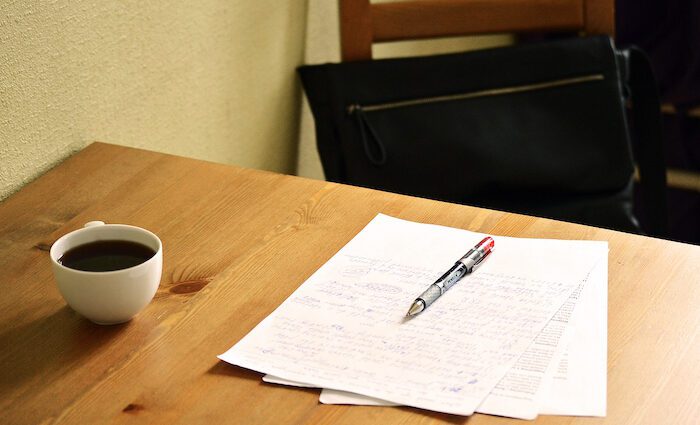Mia Barnes helps us save time with proofreading!
Writing under deadlines can be stressful, especially when it’s time to proofread your work.
You don’t need to worry about accidentally wasting time with tedious linework when you have helpful software editing at your disposal.
Check out the latest proofreading tools to streamline your daily schedule and become a more efficient writer without spending a dime.
1. Grammarly
Many writers use Grammarly because it’s a free editing program that syncs with any text boxes in web browsers.
You’ll see spell check suggestions, grammar tips, and a readability score to improve your reader’s experience without paying a membership fee.
Don’t forget to check your inbox — you’ll also get daily and weekly updates that show how your editing skills have improved.
2. Ginger Software
Ginger Software helps creative and professional writers find corrections within their copy-and-pasted text.
It works with browsers and programs like Microsoft Word. You can correct endless mistakes in the free version, even if you’re drafting emails for work.
It’s helpful to use a program that makes changes while you write because you don’t have to stop your productivity to improve your writing.
If you need help remembering to include helpful online resources while in the zone, write your daily goals each morning. Listing them helps you become a leader, even for yourself. You’ll support what you want to accomplish, become more productive with clarified objectives and stand out as an exemplary team member if you write for an employer.
3. Linguix
Anyone who wants to hone their spelling skills while proofreading should check out Linguix.
It focuses on misspellings and allows users to save unfamiliar words. If you like the straightforward interface, you can always upgrade to the paid version for grammar corrections that pop up while you’re writing.
4. ProWritingAid
Whether you’re writing a quick essay for school or scheduling social media posts, ProWritingAid can help.
It analyzes 500 words at a time and gives up to 20 feedback reports for writers who want to learn from their mistakes, like using cliches or passive voice.
5. Typely
Typely users can check an unlimited number of documents with the free version of its software.
It converts everything to plain text to better analyze things like punctuation use and word variety, which helps professional and creative writers.
The simple visuals make it one of the best online resources for writers to save time proofreading because you don’t need to learn how to use it. You can jump right into varying your wording to communicate better or counting words under your subheadings to adhere to assignment requirements.
6. Slick Write
People enjoy the free grammar and spell-check features in Slick Write’s program.
It remembers whatever text you paste into the software so your work is safe if the browser unexpectedly crashes. It even has extensions for real-time proofreading if you prefer to write in a Google Doc.
Try Helpful and Free Online Resources
These resources all have useful features for writers who want to improve the proofreading process.
Save time and energy by experimenting with their various features while writing to discover ways to become more productive without draining your energy.
* * *
 Mia Barnes is a 26-year old health and wellness writer with 3+ years of experience writing about personal wellness strategies.
Mia Barnes is a 26-year old health and wellness writer with 3+ years of experience writing about personal wellness strategies.
She is also the Founder and Editor-in-Chief of Body+Mind magazine.