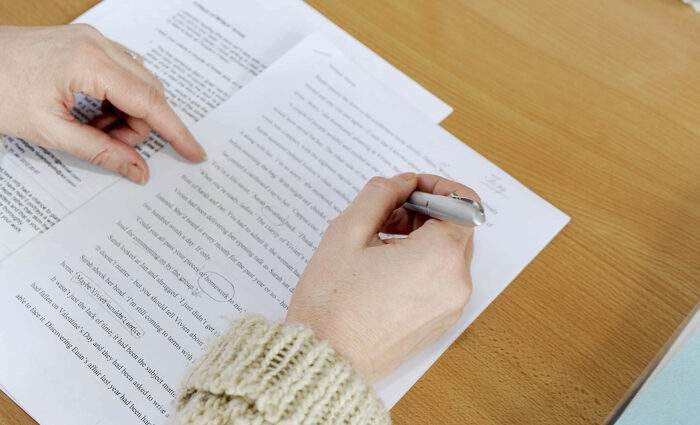Natalie Hanemann, a long-time editor, helps writers identify common editing mistakes.
by Natalie Hanemann
When a professional author or editor reviews a piece with wordy sentences, poor grammar usage, or typos, it sends a message: you’re a sloppy writer.
With so many writers in the world, competition is stiff. Don’t get overlooked because of something that’s easy to fix.
Here’s some advice: Edit your work before sending it out…every time. It doesn’t take long and it could be the difference between it getting published or not.
I know how hard it is to go back through a piece you’ve already spent so much time on—you’re just glad to be done (never mind the other work piling up)!
Writers, I get it. I am offering you a handful of tips that will elevate the quality of your writing, and I promise, it won’t take long.
10 Ways to Avoid Common Editing Mistakes
Applying these easy fixes will elevate your piece and help you present yourself as a true professional:
1. Only use the verb “to be” as a last resort.
To be verbs are: am/is/are/was/were/been/being. Choosing an active verb instead brings vitality to your author voice.
Whole books and websites are devoted to providing lists of more dynamic verbs to help energize your writing. Here are some examples:
Example 1.
Problem: They are always the last ones to arrive.
Solution: They usually arrive last.
Example 2.
Problem: The yard is soggy from all the rain.
Solution: The rain drenched the yard.
2. Avoid –ly adverbs when possible.
We use adverbs in our writing to emphasize verbs. Picking a stronger verb eliminates the need for the adverb.
Example 1.
Problem: Ingrid ate heartily since she’d been deprived of food for more than a week.
Solution: Ingrid ripped the flesh from the chicken bone, all thoughts of her week without food consumed by the sensory smorgasbord before her.
Example 2.
Problem: The color I’d carefully selected didn’t match the original.
Solution: The color I’d scrutinized still didn’t match.
Common Editing Mistake 3. Word echoes.
These occur when you use the same word twice in close proximity.
Word echoes can be hard to spot at first, but the more you search for them, to the more you’ll start noticing them. These aren’t typical words like “said” or “an” but words that are more memorable.
Example 1.
Problem: She looked different, older, than the last time he’d visited. Her skin reminded him of a raisin. He sat beside her and made small talk. Later, a nurse arrived with her lunch. He’d been starving so he asked if he could eat her Jell-O. She nodded as she nibbled on a raisin.
Solution: She looked different, older, than the last time he’d visited. Her skin reminded him of a raisin. He sat beside her and made small talk. Later, a nurse arrived with her lunch. He’d been starving so he asked if he could eat her Jell-O. She nodded as she nibbled on a cracker.
4. Be concise.
If you’ve read Strunk and White’s The Elements of Style, (if you haven’t, go buy it) you already know this one. Make your point using fewer words.
Why does this matter? Because when you can tighten up what you’re trying to communicate, the pacing speeds up and you show your command for a more refined way of writing.
Example 1.
Problem: The test is going to require strict diligence to finish on time. You will have to bring your best or you will likely fail.
Solution: The test requires strict diligence to finish on time. You must bring your best or you will likely fail.
Example 2.
Problem: I think you should think about a new way to say that.
Solution: Think of a new way to say that.
Common Editing Mistake 5. Using “very,” “so much,” “extremely,” and other superlatives.
Less really is more.
Example 1.
You can’t imagine how extremely annoying Edgar is.
Example 2.
Walking on the ice in heels is very dangerous.
Example 3.
Problem: You never listen to me but I tell you everything you need to know.
Solution: You don’t listen to me, but I tell you what you need to know.
(Note in this last example, using superlatives doesn’t add anything except to make you question the credibility of the source. My teenager uses superlatives ALL THE TIME.)
6. Avoid clichés.
You’re a creative person, so be more thoughtful in your metaphors and don’t lean on clichés. They indicate lazy writing.
Example 1.
Problem: As I watched the toddler sleeping, I knew it was the calm before the storm.
Solution: As I watched the toddler sleeping, I relaxed my shoulders, reveling in the quiet that would surely not last much longer.
Example 2.
Problem: A boy in my class drives me crazy!
Solution: I have no patience for the boy in my class; he doesn’t stop talking!
Common Editing Mistake 7. The word “thing.”
It is general, vague, and not descriptive. A better word is waiting. Go find it!
Example 1.
Problem: You’ll be able to write off all kinds of things once you start your business.
Solution: You’ll have many expenses you can write off once you start your business.
Example 2.
Problem: Clean up things in here so it looks nice for your grandmother.
Solution: Clean up this room so it looks nice for your grandmother
8. Don’t use “I think.”
Generally speaking, if you’re writing about it, you’re the authority. When you start a sentence with “I think,” it leaves it open for skepticism. Just say it.
Example 1.
Problem: I think you should consider the point of view of your story.
Solution: Consider the point of view of your story.
Example 2.
Problem: I was thinking, you might not be the best person to run for office.
Solution: You may not be the best person to run for office.
Common Editing Mistake 9. Extraneous uses of the word “that.”
Deleting the word “that” is an easy way to tighten your writing. In some cases, however, the word helps maintain clarity in the sentence, so be careful about which ones you cut.
Example 1.
I’m so happy that you came to visit me.
Example of acceptable use:
So now that you know where to park, I’ll see you inside.
Note in this example, if you deleted “that,” the tone of the sentence would become abrupt.
10. Only one space after a period.
It amazes me how many people still put two spaces following the punctuation at the end of a sentence. Decades ago, when typewriters were in use, two spaces were commonplace. But when desktop computers came onto the scene, the common practice shifted to a single space. Why? Three primary reasons:
Typewriters used the same width for each letter, so the “i” and the “m” took up the same amount of space. The result was that sentences and paragraphs looked gappy—one line might have had 23 words on it, and one line only 16. Two spaces were added after the final punctuation to make it obvious that a sentence was ending and new one beginning.
On today’s computers, all the letters take up only the width they need. When two spaces are put at the end of every sentence, we see a stream of white when viewing the page as a whole. It’s distracting and unattractive typesetting form.
Using one space allows more room for words; we can fit more words on fewer pages.
Tricks for Spotting Common Editing Mistakes in Your Document
Wait at least 24 hours.
Don’t send out what you’ve written on the same day you wrote it. Give yourself some space away from the piece.
When I write an editorial letter to an author about their novel, I finish the letter, then wait 24 hours, then read it once more before I send it. I inevitably make further edits on that last review, usually in the area of tone.
The first time through, I’m so focused on getting all the information down on paper that I can come across as sounding abrupt. The subsequent passes allow me to polish the text and focus more on delivery.
Find/Replace
Use the Find/Replace option in Word.
Do a search for the word “that” or “thing” or those superlatives, then replace them with better word choices.
Read your piece out loud.
This goes for articles, blogs, short stories, and even novels.
It surprises me how hearing words versus reading them can reveal passages that don’t flow well.
It can be time consuming, but it’s a productive process in refining what you’re trying to communicate.
Make a list.
Make a list of easy word substitutions that reduce word count.
a little = some
left over = left
have to = must
Make a game out of it.
I will sometimes set a goal to cut 20 words on a page just to see if I can. And the result is always a more concise piece.
Your writing reflects who you are. Don’t take shortcuts: do the hard work and demand excellence. Show potential clients and publishers your best.
 Natalie Hanemann
Natalie Hanemann
Natalie specializes in manuscript editing, fiction and nonfiction.
She began her editorial career at Duke University Press and then at Thomas Nelson Publishers, a division of HarperColllins.
After a decade in publishing, she left her job as acquisitions editor to stay home with her four kids and start her own editorial business.
Visit her website for more information, or connect with her on Facebook or LinkedIn.